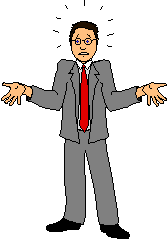
Survival Skills for the Technically Challenged
How to Find and Communicate Effectively
with Technical People
by Bonnie Best
Computer Help Web Pagecontact us
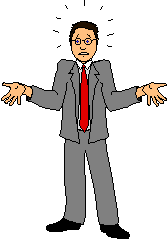 |
Survival Skills for the Technically Challenged
|
Survival may seem like a dramatic word to use in this context. However, our world today is so dependent on technology, that survival may be appropriate. Some thought they could live without knowing anything about technology, and may not want to use it very much. Many people feel confused and wish they knew more, but struggle to understand what technical people are talking about. |
|||
We all use technology, even in areas we don't think much about -- the telephone, your car, TV and DVD player, electricity, Microwave oven, washer and dryer. Many people use a computer or smart phone to communicate via the Internet. Most of our appliances have been developed to be fairly simple. We turn them on, use them and don’t have to think much about them. If they break we take them in to be fixed, or replace them. |
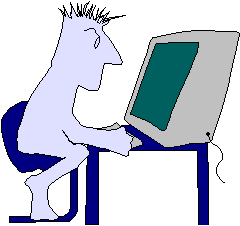 |
||
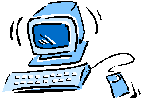 |
The computer is another story!!! There are decisions to be made about the type of computer, how much memory, how large a hard disk drive, what kind of backup device, what kind of printer or scanner, what programs we need. Then we have the Internet and the many decisions about which service to choose, what will our email address be, and how to communicate effectively with people around the world. |
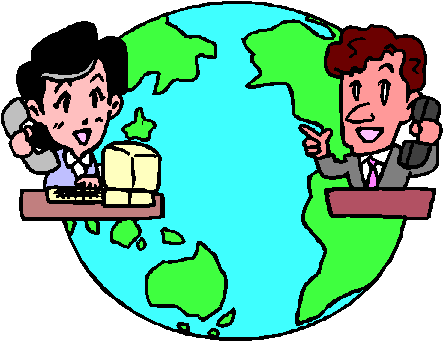 |
I have been a teacher for many years, and sold computers for several months – both MACs and PCs. I support people in their struggle to make wise choices, and to get the support they need to keep their machines working. Often family members or friends make suggestions, which are based on their preferences, and which may not meet your needs. |
|
My family lives in different states in the US, and we now communicate more often by email or text than we did by phone or regular mail.
My sisters and brother used email to coordinate family reunions. My friends and relatives in their 60's, 70's and 80's sometimes say “I never wanted or expected to use a computer. Now it is time to learn to use one effectively.” Many of my students are older, or starting a home-based business, and find they need to use a computer and a smart phone. I’ve been a member of Rotary, an International service organization. Rotarians find it very helpful to use email and the World Wide Web to communicate. Older Rotarians surprised us, because they use it more often than younger Rotarians. They have more time and enjoy the connections with people who have similar interests. So, how do you begin? How do you learn enough to communicate? Here are a few guidelines you may find helpful:
|